How to Plan Your Wedding Using Gmail and Google Drive – Tips from an Organized Bride
- Rachel Wilpaint

- Oct 7, 2020
- 5 min read
Updated: Jan 22, 2021
In my wedding planning research, I came across multiple women advising brides to make lists and binders of their wedding ideas, inspiration, and goals. Unfortunately, my printer is constantly out of ink, magazine collages involve a lot of messy glue sticks, and my Microsoft subscription was nearly up.

So, my now-husband and I decided to take a more digital approach to our wedding planning and, through Gmail and Google Drive, planned the majority of our wedding online. See below for how we did it, and which programs can help you and your spouse become wedding planning pros in no time.
Create a couple’s Gmail account
Honestly, this would have been my own first wedding planning step had I known about the wonders of Gmail and Google Drive sooner. Early on in our wedding planning, my husband and I had been in contact with a couple potential wedding venues. When reaching back out to us, inevitably they’d forget to include both of our personal emails, which meant we had to forward things back and forth to each other to make sure we were both kept in the loop. After a couple more of these communication mishaps, we went ahead and created a joint couple’s email account (a great first step in preparing for cohabitation). Instantly, we had all of our venue and vendor communications in one place, and made a few email subfolders to organize various conversation threads. Just make sure that as you and your partner monitor the inbox, if one of you opens a new email before the other sees it, either flag or mark it as unread and let them know so they don’t miss out.
A couple’s Gmail account is also great for signing up for any mailing lists and newsletters (aka wedding spam) on everything from WeddingWire and The Knot blogs to winning free honeymoon and wedding dress contests. You can read any of it or all of it, then send it to the designated subfolder. For email address ideas, there’s fun names that highlight your couple status or wedding date, such as MrandMrsSmith or WillandKate429 or you can use your wedding hashtag.
Use Google Drive for file storage
Tip: learn to folder and subfolder

Beyond the realm of email, setting up a couple’s Gmail account also gives you access to Google Drive, 15 free GB of digital storage space, and a host of free programs that can make your wedding planning just a little less stressful and a lot more organized. Once logged in, go ahead and create a wedding folder, and create subfolders as needed similar to your Gmail folders. Ours ranged from Venue & Vendor Contracts to Honeymoon Ideas and Themes & Decor. We then filled these Drive folders with Google Docs/Sheets/Slides like the ones below.
Use Google Docs for lists, notes, and anything language heavy
As much as I love handwritten notes, we are in the digital age (and not everyone can read everyone else’s handwriting). Whether or not my husband and I took physical notes at menu tastings and vendor tours, we always cross examined after and transcribed our thoughts in various Google Docs. In our Ceremony folder, we kept links of the top Bible verses and romantic film quotes used in wedding ceremonies, plus drafts of our vows and different procession and recession examples. In our Registry folder, we kept a list of various phrases to use in thank you notes so not every card was a carbon copy repeat. Whether it’s notes from your tour/call with a venue, jotting down why the salmon tastes ten times better than the chicken, or just writing out those song titles you don’t want the DJ to play at the reception, Google Docs is here to record it all.
Use Google Sheets for guest lists and anything with numbers
Guest lists are always (always!) easier on Sheets. You can create columns for phone numbers, addresses, how many people are in each party, etc., then number the rows off to the side to help you determine how many invitations to order. When creating your guest list, if your parents are tech savvy, you can share the sheet with them and have them fill out individual family members’ information you might not have. If you’re a little more skeptical, email your parents a blank sheet to fill out, and then just copy and paste the data into your master guest list sheet.
Sheets are also great for creating a budget and using formulas to track spending, estimating how much you’ll spend on catering based on how many total guests might show up, etc. The budget is the cornerstone of your wedding planning, so let Google Sheets help make sure you can afford your wedding goals.
Use Google Slides for visual inspiration
If you’ve ever tried to paste an image into Microsoft Word or Google Docs, you know figuring out how to position it on the correct page, without displacing other images or text, is about as easy as trying to put a tutu on a porcupine. That’s why when collecting pictures of cake designs, flower arrangements, and table settings, I made several blank Google Slides presentations, and copy and pasted all my favorite photos onto the slides to keep them all organized and in one place. Pinterest is fun but not always very user friendly, so if you like a lot of visual stimuli and want to compare/organize a lot of images quickly and easily, making a Google Slides collage is a great alternative. Plus you can always add any notes or relevant links in the speaker notes below each slide, so you don't have to mix images and text.
Note: I did have a Google Slides wedding dress and hairstyle ideas collage, but I made it on my personal Gmail, not on the shared couple’s Gmail, so my husband would still be surprised by my look on our wedding day.
From bouquet and boutonniere inspiration to your favorite two tier cake designs, organizing images in Google Slides is easy and eye pleasing.
Use Google Calendar for appointments and payment reminders
Admittedly, we didn’t use this because we were already sharing an iPhone calendar, but in principle, having a shared Google Calendar can help you keep organized with payments, dress fitting appointments, and more. Also, it’s just fun to set up your “Wedding Day” reminder on your calendar, and a reoccurring anniversary event.
After the wedding
While your wedding is one of the biggest events of you and your partner’s life together, it’s not the only time you’ll need a shared email account. As a couple, it’s a perfect source of contact when you’re making plans or again, to keep both people in the loop when working with maintenance or a house contractor. My husband and I still had plenty of Google Drive storage left after we finished planning, so we starting storing our wedding pictures and other family photos and precious moments we’d like to capture throughout the years ahead. If all else, sometimes it’s fun to look back through some of the files and reminisce, as planning a wedding is an important part of how you two started your lives together. It can be challenging at times, but oh so worth it, and all the easier with a little help from Google.
















Comments